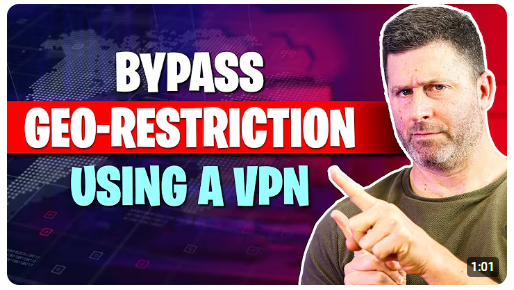In today’s digital world, geo-restrictions can be frustrating. A VPN helps you access content from different regions.
Many websites and services limit access based on your location. This can be annoying if you want to watch a show or access a site that is blocked in your country. A VPN, or Virtual Private Network, can help you bypass these restrictions.
It masks your real location and makes it look like you are browsing from another place. This allows you to access content that is otherwise unavailable. Whether you want to stream movies, access foreign websites, or protect your privacy, a VPN can be a useful tool. Let’s explore how it works and why it is beneficial.
Introduction to Geo-restrictions
In today’s digital world, we often find ourselves restricted by geographical barriers, especially when it comes to accessing online content. This is where VPNs come into play, acting as our digital passports. But first, let’s dive into the concept of geo-restrictions to understand why these barriers exist and how we can bypass them.
What are Geo-restrictions?
Geo-restrictions are limitations placed on online content based on your geographical location. Imagine trying to watch a popular TV show that’s available in the USA but not in your country. Frustrating, right? These restrictions determine what you can or cannot access online, depending on where you are in the world.
Here’s a simple example: You want to stream a movie on Netflix, but you get a message saying, “This content is not available in your region.” That’s a geo-restriction in action. It’s like a digital border patrol, blocking you from enjoying certain content just because of your location.
Why Geo-restrictions Exist
Now, you might wonder, why do these geo-restrictions even exist? Well, there are several reasons for this:
- Licensing Agreements: Content creators and distributors often have licensing agreements that limit where their content can be shown. These agreements help them control distribution and revenue.
- Copyright Laws: Different countries have different copyright laws, which can affect where content is legally allowed to be accessed.
- Market Demand: Sometimes, content is restricted based on the demand in a particular region. If a show or movie isn’t popular in your area, it might not be available.
Think of it as a restaurant menu. Some dishes are only available in certain locations due to ingredients or local tastes. Similarly, online content is tailored to different regions based on various factors.
Using a VPN (Virtual Private Network) can help you bypass these geo-restrictions. By connecting to a server in a different country, you can make it appear as though you are accessing the internet from that location. It’s like having a universal key to unlock content from around the globe.
In upcoming sections, we will explore how VPNs work and how you can use them to access your favorite content, no matter where you are. Stay tuned!
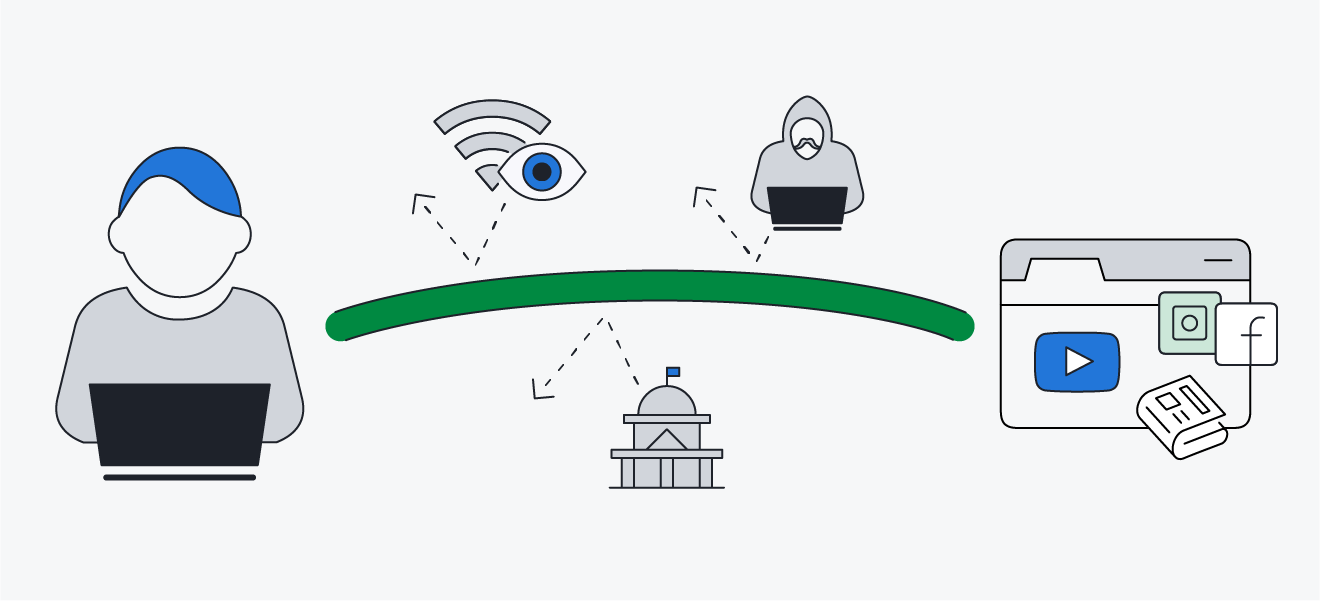
Credit: www.avg.com
How Vpns Work
When it comes to accessing content that’s restricted in your country, a VPN, or Virtual Private Network, can be a game-changer. But how do VPNs work? Let’s dive into the nuts and bolts of this technology, so you can understand how it helps you bypass geo-restrictions and keep your online activities private.
Vpn Basics
A VPN works like a secure tunnel between your device and the internet. When you connect to a VPN server, your internet traffic is routed through that server. This makes it appear as if you’re browsing from the server’s location, not your own. For example, if you’re in India and connect to a server in the USA, websites will think you’re browsing from the USA.
Here’s a simple analogy: Imagine you’re sending a secret letter. Instead of mailing it directly, you send it to a trusted friend in another country who then mails it to the recipient. This way, the recipient believes the letter came from your friend, not you. Similarly, a VPN server acts as the intermediary, masking your original location.
Encryption and Tunneling
Encryption is the process of converting your data into a code to prevent unauthorized access. When you use a VPN, your data is encrypted before it leaves your device. This means that even if someone intercepts your data, they won’t be able to read it. It’s like sending a coded message that only you and your friend can understand.
But encryption is just one part of the magic. VPNs also use a method called tunneling. Tunneling is the process of encapsulating your data in another layer of security. Think of it as placing your coded message in a secure envelope. This envelope (or tunnel) ensures that your data travels safely from your device to the VPN server.
Here’s a breakdown of how encryption and tunneling work together:
- Encryption: Scrambles your data so it’s unreadable to outsiders.
- Tunneling: Wraps your encrypted data in an additional layer of security.
When these two methods combine, they provide a robust shield for your online activities. It’s like having a bodyguard and a secure vehicle while traveling through potentially dangerous areas.
So, next time you’re unable to access your favorite show or website due to geo-restrictions, remember that a VPN is more than just a tool. It’s a sophisticated system designed to protect your privacy and give you the freedom to explore the internet without borders.
Choosing the Right Vpn
In today’s digital age, accessing content from around the world has become a necessity for many. Whether it’s streaming your favorite shows or accessing restricted websites, a VPN (Virtual Private Network) can be your best friend. However, with so many options available, how do you choose the right one? Let’s dive into the essential aspects to consider when selecting a VPN to bypass geo-restrictions.
Key Features to Look For
When selecting a VPN, it’s crucial to look for certain features that ensure you get the best experience. Here are some key aspects to consider:
- Server Locations: The more server locations a VPN offers, the better. This allows you to access content from various regions.
- Speed: High-speed servers are essential for streaming videos without buffering. You don’t want to miss the climax of your favorite show because of a lag, right?
- Security Protocols: Look for VPNs that offer robust encryption and security protocols like OpenVPN, IKEv2, or WireGuard. Your data should be safe from prying eyes.
- No-Logs Policy: Choose a VPN that doesn’t keep logs of your activity. Privacy should be a top priority.
- Ease of Use: A user-friendly interface is a must. You shouldn’t need a tech degree to navigate your VPN.
- Customer Support: Reliable customer support can save you a lot of headaches. Look for 24/7 support options.
Top Vpn Providers
Now that we know what features to look for, let’s explore some of the top VPN providers in the market:
- ExpressVPN: Known for its blazing-fast speeds and extensive server network. It’s a favorite among streamers.
- NordVPN: Offers a great balance of speed, security, and affordability. Plus, it has a strict no-logs policy.
- CyberGhost: Ideal for beginners, thanks to its user-friendly interface. It also offers excellent customer support.
- Surfshark: Budget-friendly without compromising on features. It allows unlimited simultaneous connections.
- Private Internet Access (PIA): Offers advanced security features and a large number of servers. It’s a solid choice for privacy-focused users.
Choosing the right VPN can be a game-changer in your digital life. With the right features and a reliable provider, you can enjoy unrestricted access to content from all over the globe. So, take your time, weigh your options, and pick the VPN that best suits your needs. Happy streaming!
Setting Up a Vpn
Setting up a VPN (Virtual Private Network) might sound like a daunting task, especially if you’re not tech-savvy. But worry not! With this guide, you’ll be able to easily install and configure your VPN to bypass geo-restrictions. Let’s dive into the steps that will help you enjoy unrestricted internet access.
Installation Steps
First things first, let’s get that VPN installed. Here’s a simple step-by-step guide:
- Choose a VPN Provider: Select a reputable VPN service. Some popular options include NordVPN, ExpressVPN, and CyberGhost.
- Download the VPN App: Visit the VPN provider’s website and download the app for your device. Most VPNs support multiple platforms including Windows, macOS, iOS, and Android.
- Install the App: Follow the installation instructions provided by the VPN service. This usually involves a few clicks to agree to terms and complete the setup.
- Log In: Open the app and log in using the credentials you created when signing up.
Configuring Settings
After installation, it’s time to tweak some settings to ensure optimal performance and security:
- Select a Server Location: Choose a server in the country whose content you want to access. For example, if you want to watch US Netflix, select a server in the United States.
- Enable Kill Switch: This feature ensures your internet connection is cut off if the VPN connection drops, keeping your data safe.
- Choose a Protocol: Most VPNs offer different protocols (like OpenVPN, IKEv2). OpenVPN is generally recommended for its balance of speed and security.
- Auto-Connect: Enable auto-connect to ensure your VPN activates every time you access the internet.
And there you have it! Setting up a VPN to bypass geo-restrictions is easier than you might have thought. Remember, a VPN not only helps you access content from around the world but also protects your privacy. So, it’s a win-win situation. Happy browsing!
Bypassing Geo-restrictions
Geo-restrictions can be frustrating. They limit access to content based on your location. A VPN helps bypass these barriers. It hides your IP address. This makes it seem like you are in a different country. This way, you can access content that is otherwise unavailable in your region.
Accessing Streaming Services
Many streaming services restrict content to specific countries. With a VPN, you can enjoy shows and movies from anywhere. Simply connect to a server in the country where the content is available. This tricks the streaming service into thinking you are in that country. Enjoy your favorite shows without limits.
Unblocking Websites
Some websites are blocked in certain regions. Schools, workplaces, and even governments may restrict access. A VPN helps you get around these blocks. By connecting to a server in a different location, you can access these websites. This can be useful for research, social media, or simply browsing freely.
Legal Considerations
Using a VPN to bypass geo-restrictions can offer more internet freedom. But there are legal considerations to keep in mind. It’s crucial to understand the legal landscape before you use a VPN for this purpose. This section will discuss VPNs and the law, as well as the risks of bypassing restrictions.
Vpns and the Law
Different countries have different laws about VPN use. In some places, using a VPN is completely legal. In others, it is restricted or even banned. Understanding local laws is essential. Breaking these laws can lead to serious consequences. Always check the legal status of VPNs in your country.
Risks of Bypassing Restrictions
Bypassing geo-restrictions can sometimes break the terms of service of websites. This can result in your account being banned. Some services actively monitor for VPN usage. They may block access if they detect a VPN. Also, using a VPN does not make you immune to all risks. It’s important to stay informed and cautious.
Performance And Speed
When it comes to using a VPN for bypassing geo-restrictions, performance and speed are crucial. You don’t want to experience lag or buffering while trying to stream your favorite shows or access restricted websites. So, let’s dive into the factors that affect VPN speed and how you can optimize your VPN performance for the best experience.
Factors Affecting Speed
Several factors can impact the speed of your VPN connection. Understanding these can help you choose the best VPN service and optimize your settings. Here are the key factors:
- Server Location: The distance between your device and the VPN server can affect speed. Closer servers usually provide faster connections.
- Server Load: Servers with many users can become overloaded, leading to slower speeds. Opt for less crowded servers when possible.
- Encryption Level: Higher encryption levels offer better security but can slow down your connection. Balance security needs with speed preferences.
- Internet Speed: Your base internet speed plays a significant role. A faster internet connection results in better VPN performance.
- VPN Protocol: Different VPN protocols offer varying levels of speed and security. Some protocols are faster but may be less secure.
Optimizing Vpn Performance
Now that you know what affects VPN speed, let’s look at some practical tips to optimize performance:
- Choose the Right Server: Select a server close to your actual location for better speed. Many VPNs offer server recommendations based on your needs.
- Switch Protocols: Experiment with different VPN protocols. OpenVPN is secure but might be slower. Try IKEv2 or WireGuard for a good balance of speed and security.
- Update Software: Ensure your VPN software is up-to-date. Updates often include performance improvements and bug fixes.
- Limit Bandwidth-Heavy Activities: Avoid downloading large files or streaming high-definition videos while using a VPN, as it can slow down your connection.
- Restart Your Device: Sometimes, a simple restart can resolve connectivity issues and improve speed.
By keeping these factors in mind and following these tips, you can enjoy a faster and more reliable VPN experience. Happy browsing!

Credit: cybernews.com
Security And Privacy
Using a VPN for bypassing geo-restrictions is not just about access. It’s also about security and privacy. Ensuring your data remains safe and private is crucial in today’s digital age. A VPN can protect your information and help you avoid many online threats.
Protecting Your Data
When you use a VPN, it encrypts your internet traffic. This means your data is scrambled. Hackers and snoopers cannot read it. This is especially important when using public Wi-Fi. Public networks are often not secure. They are easy targets for cybercriminals. A VPN shields your data from these threats.
VPNs also hide your IP address. Your real location stays hidden. This keeps your online activities private. Websites and services cannot track you. Your internet service provider (ISP) also cannot see what you do online. Your privacy is maintained.
Avoiding Vpn Scams
Not all VPNs are trustworthy. Some can be scams. They might collect and sell your data. Always choose reputable VPN providers. Read reviews and do your research. Free VPNs can be tempting. But they often come with risks.
Check the VPN’s privacy policy. Ensure they do not log your data. A good VPN will have a clear and strict no-logs policy. This means they do not keep records of your activities. Your information remains private.
Look for VPNs with strong encryption. This ensures your data is secure. Weak encryption can be easily broken. Strong encryption keeps your data safe from hackers.
By choosing the right VPN, you can bypass geo-restrictions safely. Protect your data and keep your online activities private.
Troubleshooting Vpn Issues
Using a VPN to bypass geo-restrictions can be a lifesaver, but sometimes things don’t go as planned. If your VPN isn’t working correctly, it can be frustrating. But don’t worry, we’ve got you covered! In this section, we’ll explore common problems and effective solutions to help you get back on track.
Common Problems
Let’s start with some of the common issues you might face when using a VPN:
- Connection Drops: Your VPN might disconnect frequently.
- Slow Speeds: The VPN connection may significantly reduce your internet speed.
- Unable to Access Content: You might still be blocked from certain websites or services.
- Authentication Issues: Problems logging in or staying logged in to the VPN service.
- Software Crashes: The VPN application itself might crash or freeze.
Effective Solutions
Now that we’ve identified the problems, let’s look at how to solve them:
- Connection Drops
- Ensure your internet connection is stable.
- Switch to a different server within the VPN application.
- Update your VPN software to the latest version.
- Slow Speeds
- Choose a server closer to your physical location.
- Disconnect and reconnect to see if the speed improves.
- Use a wired connection instead of Wi-Fi.
- Unable to Access Content
- Clear your browser’s cache and cookies.
- Try using a different browser.
- Ensure the server you’re connected to is in a country where the content is accessible.
- Authentication Issues
- Double-check your login credentials.
- Reset your password if necessary.
- Contact your VPN provider’s support team for assistance.
- Software Crashes
- Reinstall the VPN application.
- Ensure your operating system is up to date.
- Check for any conflicting software that might be causing the crash.
Remember, troubleshooting can sometimes feel like you’re chasing your own tail. But with these solutions, you’ll be back to browsing freely and securely in no time. Happy surfing!
Frequently Asked Questions
Can A Vpn Get Around Geo-blocking?
Yes, a VPN can bypass geo-blocking. It masks your IP address, making it appear as though you’re accessing from another location.
How Do You Bypass Geo-restrictions?
Use a VPN to bypass geo-restrictions. It masks your IP address, making it appear you’re in another location.
Which Vpn Is Best for Geo Restricted Content?
ExpressVPN is the best for accessing geo-restricted content. It offers fast speeds, strong security, and numerous server locations.
Can A Vpn Bypass Restrictions?
Yes, a VPN can bypass restrictions. It masks your IP address, allowing access to blocked websites and content.
Conclusion
Using a VPN helps you access content from anywhere. It bypasses geo-restrictions easily. You can enjoy shows, games, and websites globally. VPNs also protect your data and privacy. They are simple to use and install. Choose a reliable VPN service.
Stay safe and explore the internet freely. Happy browsing!